X2 Transponder – Frequently Asked Questions
This page will answer the most frequently asked questions concerning the X2 Transponders.
General FAQ

How do I activate my X2 Transponder?
Please follow the steps in this Quick Start Guide.
How do I charge the battery of my X2 Transponder?
You can charge the battery of your X2 Transponder with the X2 RaceKey, by connecting it with a USB-cable to a PC or laptop. You can also use any USB adapter, to charge the battery of your X2 Transponder. The battery will need to be charged at least for 4 hours. Please make sure to charge the transponder at least with intervals of 6 months to secure a healthy battery. Don’t keep the transponder on a charger longer than necessary.
How do I know if I have the latest firmware on my X2 Transponder?
Use the MYLAPS Connect Software to check if you have the latest firmware on your transponder. This software automatically checks your firmware and asks for an update if necessary.
How long does it take to fully charge the X2 Transponder and for how many days will the battery last?
The X2 Transponder can be fully charged in 4 hours, after that the battery will last 5 days.
How do I check the battery status of my X2 Transponder?
The green LED on the X2 transponder will indicate the number of days the battery will hold. After a full charge cycle (4 hours), the X2 transponder can be used for more than 4 days, this means the green LED will blink 4 times.
How do I mount the X2 Transponder to my vehicle?
Please see the User Manual or Quick Start Guide of the X2 Transponder.
What does the blinking of the indicator light on the X2 Transponder mean, when used as a Direct Power?
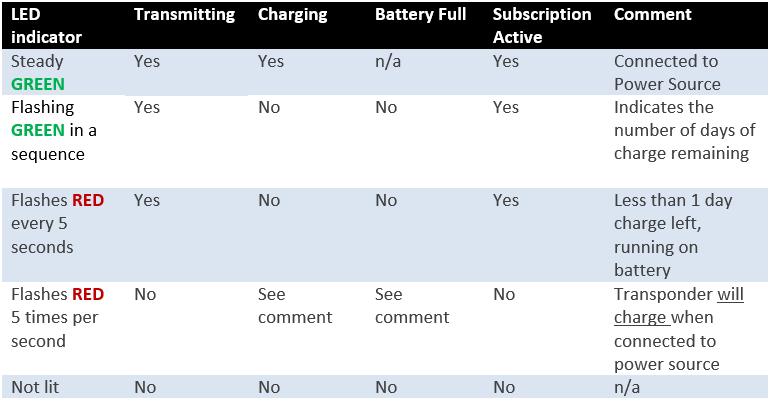
What does the blinking of the indicator light on the X2 Transponder mean, when used as a Rechargeable?
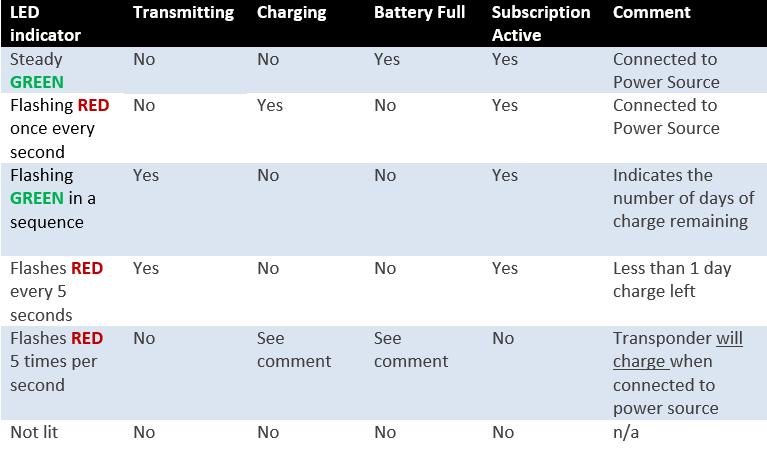
What do the indicator lights on the X2 RaceKey indicate?
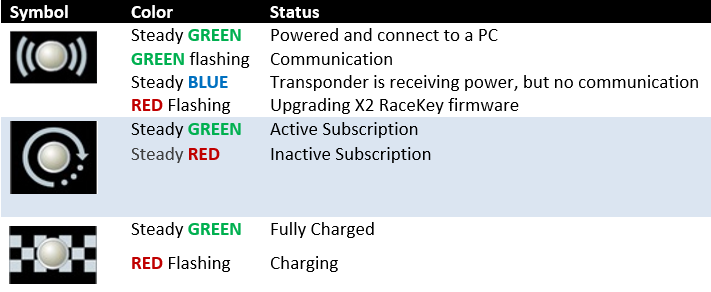
How do I see if my X2 Transponder is NOT active?
When the X2 Direct Power transponder is installed in the vehicle, and the X2 RaceKey is connected. The subscription light on the X2 RaceKey will flash red (inactive) or green (active), after the initial display of various colors. Also, when the subscription is expired, the LED on the X2 Transponder will be flashing RED fast (5 x per second). (Both for Direct Power and Rechargeable)
Subscriptions
I am at a race now, but the subscription of my X2 Transponder is not active, what can I do?
Connect your X2 Transponder to your X2 RaceKey. To activate the X2 Transponder, the X2 RaceKey must contain the license of your active subscription. Otherwise, renew the subscription in your MYLAPS account, and use MYLAPS Connect to move the license to your X2 RaceKey. Then you can connect the X2 Transponder for activation.
Where can I see when my subscription will end?
You can login to your personal MYLAPS account, to see when your subscription will end.
X2 RaceKey
What is the best position to mount the X2 RaceKey?
The X2 RaceKey is mounted to the dashboard using the RaceKey mount. Place the race mount on a position where it will be visible to you during driving.Did you find this answer helpful?
Can I connect each X2 Transponder with each X2 RaceKey version?
X2 Transponders produced before June 2015 are not compatible with X2 RaceKeys produced after this date. X2 RaceKeys after June 2015 have a chrome exterior, as displayed in the picture below:

X2 Transponders produced after June 2015 are not compatible with X2 RaceKeys produced before this date. X2 RaceKeys before June 2015 have a silver and black exterior, as displayed in the picture below:

Can I use a single X2 RaceKey to activate multiple X2 Transponders?
Yes, you can activate any X2 Transponder with a single X2 RaceKey. You can use MYLAPS Connect to download the license to the X2 RaceKey.
Am I able to activate multiple X2 Transponders, using the same X2 RaceKey?
The X2 RaceKey can store licenses from multiple X2 transponders. Only the X2 transponders with a corresponding license, stored on the X2 RaceKey, can be activated.
I want to race, but I forgot my X2 RaceKey, can I still use my X2 Transponder?
If your X2 transponder was already activated with your own X2 RaceKey, you can use other X2 RaceKeys to charge the X2 Transponder. If your X2 Transponder was never activated with your own X2 RaceKey, you must use MYLAPS Connect to move the license to any X2 RaceKey. Then you can connect the X2 Transponder for activation.
MYLAPS Connect
Can I connect multiple X2 RaceKeys to the MYLAPS Connect software?
You can only connect one X2 RaceKey to the MYLAPS Connect software at a time.
Is MYLAPS Connect compatible with Mac operating system?
Yes, MYLAPS Connect is compatible with both Windows and Mac operating systems.










